 You need to enable Passive-Mode in Internet Explorer. You need to enable Passive-Mode in Internet Explorer.
In order to browse BulletProof FTP Server from Internet Explorer, when you're computer is behind a firewall; you must enable Passive-Mode in Internet Explorer. - Open Internet Explorer from the Start Menu or command-line (iexplore.exe)
- In Internet Explorer, pull-down Tools and select the menu option "Internet Options...".
- In the Internet Options window, click the Advanced tab.
- Find the setting labeled Enable folder view for FTP Sites and make sure it has been checked-on.
- Next, find the setting labeled "Use Passive FTP" and make sure it has been checked-on.
- Click OK or APPLY to save the settings.
Note: It is not necessary to reboot your computer for these settings to take effect. 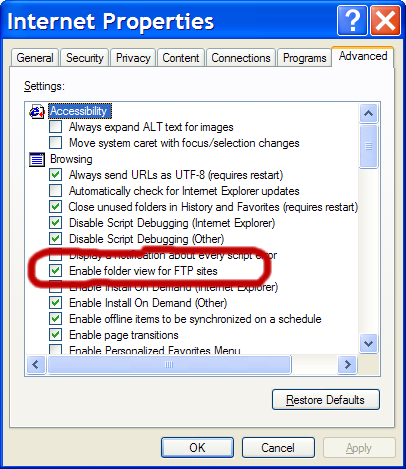
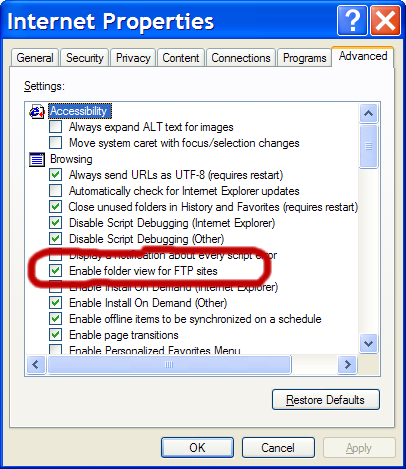
|